Playing the Third-Party Recruiter Game (T-SQL Tuesday #093)
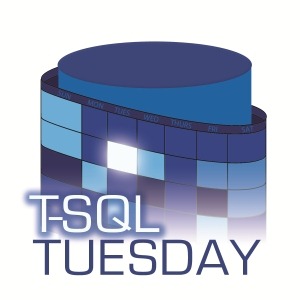 Finding a new job can be a long and stressful proposition. This holds true even for skilled candidates. And even for skilled candidates in an atmosphere like we have in 2017—in which everyone who is employable is, for the most part, employed, and IT positions often stay open for months due to a lack of qualified people.
Finding a new job can be a long and stressful proposition. This holds true even for skilled candidates. And even for skilled candidates in an atmosphere like we have in 2017—in which everyone who is employable is, for the most part, employed, and IT positions often stay open for months due to a lack of qualified people.
This is a great time to look for a new job, but you still need to put in the work of looking and interviewing. This month’s T-SQL Tuesday is hosted by Kendra Little, and the topic is job interviewing. This is a bit of a departure from the usual T-SQL Tuesday technical topics, but a perfect one in my opinion: Even those of us who think we are in our perfect, forever, dream jobs, will almost certainly have to sit on the interviewer side of the table during some of those dreamlike workdays. And when that bubble pops, the same people will get to sit on the interviewee side. It’s always worthwhile to keep your skills and résumé up to date.
When I saw the topic I thought back to my own experiences interviewing and being interviewed: Early in my career I was a bit of a job hopper; I have been a hiring manager on a few occasions; and I have spent several years consulting and contracting. In all of these cases, that’s meant lots of interviewing, and so I started work on a comprehensive guide. Alas, that turned out to be too much to complete for today, so I’ve decided to present what I feel is one of the most important pieces.
Third-party recruiters. External firms that employers work with to get the word out on positions and find candidates willing to have a chat. In exchange, the recruitment firm gets a nice reward: usually 20% of the salary for each candidate who gets hired. This setup seems simple enough, but it’s full of pitfalls for the candidate and in my opinion is one of the most important aspects of job hunting in our current era.
When I started my career in the late ‘90s, recruiting firms were certainly common, but when I had my résumé up on a job board I would much more often hear directly from employers. Times have changed and these days, my LinkedIn profile is messaged daily by recruiters, and only very rarely by direct employers. Just like every other service, the job of finding new employees has been almost fully outsourced. And just like much outsourced labor, the work is often shoddy and of ridiculously low quality.
Don’t get me wrong. There are some good recruiters out there. I can name at least three of them. The majority of them, however, know nothing about the job for which they’re recruiting, nothing about how to sell people to the employers they’re supposedly working for, and nothing about you. Nor do they care.
In the ‘90s I could (and did) simply ignore third-party recruiter requests. But today, that’s no longer a great option. Many times, unless you have a direct contact at a company, recruiters are the only possible way of getting in the front door. This means that you must understand how and when to leverage these people.
At the same time that recruiting has become more and more popular among employers, it has also become a good way for recent college graduates with no career prospects to attempt to make a quick living. These low-end recruiters are paper pushers. They receive a job description from their higher-ups, spam it around, and hope that something sticks.
These low-end recruiters are to be avoided at all costs. They will mess up your job search.
Third-party recruitment follows a basic pattern, and we’ll get in to the ins and outs of each step.
- Job description dissemination, in which the recruiter sends out information in hopes of collecting résumés.
- Résumé collection, in which the recruiter collects the results of the first phase.
- Résumé submission, in which the recruiter sends your information to an employer.
- Employer contact, in which the recruiter helps the employer decide whether to move forward with a given candidate, at various stages of the process.
- Interview prep, in which the recruiter should help you get ready to talk to the employer.
- Salary negotiation, in which the recruiter should help you get the best possible deal.
These steps are all simple enough, but the basic question to keep in mind is: Who is the recruiter working for and what is his or her goal?
Recruiters, for the most part, get paid only once a candidate is hired. And just like anyone else, recruiters want to maintain positive cash flow. This often means getting as many candidates as possible in the door and attempting to rush the process through to get one hired, so that the recruiter can move on to the next victimperson.
The sticky part of this situation, for you as a job seeker, is the résumé submission phase. Most recruiter contracts state that employers must pay, upon candidate hire, the first recruiter who submitted the candidate. This has some interesting caveats, and I now present a true story to illustrate:
A while back I was contacted by a recruiter who sent me a very interesting job description. I decided to move forward, sent the recruiter my résumé and heard nothing back. Repeated e-mails were never answered, and that was the end of it. Later, another recruiter, with whom I already had a relationship, sent me the same job. I told him that I was very interested, but thought that there was a chance I had already been submitted. The second recruiter checked with the hiring manager, who said he’d never seen my résumé. He saw it that day, liked it, and we did a phone screen the next afternoon.
Just as I was getting prepped for an in-person round I received a phone call from the original recruiter. It seems his friend in HR at the employer had tipped him off that I was coming in for an interview. What had happened to my original submission? I found out later that around the time of my submission the employer had decided to stop working with that recruiter’s firm due to its recruiters being unprofessional and unreliable. But the employer was still contractually bound by that first submission clause. At this point there were two recruiting firms involved, both expecting payouts if I was hired, and a strange contractual gray area given that I’d interviewed only after that second submission. So the employer did the only thing it could do: It stopped talking to me. Game over, for 18 months until that initial contract expired. By which time I was doing something else and the employer had hired some other person.
What is the moral of this story? You must be incredibly cautious when allowing someone to represent you. Looking back, all of the red flags were there. I just didn’t notice them.
Let’s get back to those phases listed above, starting with résumé submission—the first point at which the recruiter talks to the employer on your behalf. It’s interesting to compare the typical low-end recruiter with the ideal one that you actually want to work with.
- Résumé submission. A shoddy recruiter will simply email your résumé. A decent recruiter will call first, sell you a bit, and then send the résumé. Ideally after working with you on it a bit. These moves help keep you from getting burned.
- Employer contact, a.k.a. selling you. A shoddy recruiter won’t bother following up after submitting your résumé. A good recruiter knows that hiring managers sometimes get busy, and everyone hates reading résumés anyway. So the good recruiter can and will push a bit. “Did you look in detail at Sara’s resume? She would really be a great fit for the role.” Work with the bad recruiter who doesn’t follow up? Once again, you’re burned, even if the employer never officially closes the loop.
- Interview prep. A bad recruiter will simply give you a time and place. A good recruiter, on the other hand, will give you details (or help you find out): who you will talk to, what kinds of questions to expect, how long you’ll be in the interview, and so on. (All important information, but for another post.)
- Negotiation. Most salary negotiations, when a third-party recruiter is involved, go through the recruiter. Do you want some loser negotiating for you, trying to end things as quickly as possible? Or do you want someone who will play the game a bit in hopes that both of you will profit?
Remember at all times who the recruiter is working for. It may not be you. As a result of these rather nasty career pitfalls, it is absolutely imperative that you work only with better recruiters. Better recruiters will establish relationships. They’ll get to know both the employers for whom they regularly recruit and a set of candidates, and will be able to make more intelligent placements. Remember that recruiting can be incredibly profitable; so there are good reasons for someone who is good at recruiting to stay in the industry for a long time. Veteran recruiters are ones you want to bet your next career move on.
If you hear from a recruiter with an interesting job description, the very first thing you should do is verify that this is someone you want to talk to. Go look them up on LinkedIn. Check their job history. Do they have a lot of contacts? You’re a professional and you want to be represented by a professional. If the recruiter has been working in the recruitment field for less than five years, or has a suspiciously low number of contacts, give them a pass to avoid being burned.
Recruiter meet the mark? Job sound at least marginally interesting? Ask them for a phone chat to discuss in more detail. The third-party recruiter is not the employer, so you should be extra-candid in your questioning. Take this opportunity to not only find out about the job, but also to interview the recruiter a bit more. Ask the recruiter if he or she has personally spoken with the hiring manager. Ask the recruiter if he or she has personally previously placed candidates at this company, and how the interview process works. Again, you want that personal and professional touch. You also can and should ask the recruiter for feedback on your résumé. A recruiter who has been in the industry for a long time has seen a lot of candidates, both good and bad, and should be able to help you smooth out rough spots. Remember that you’re the recruiter’s product—and a valuable one at that. Take every advantage you can get.
If everything works out, have the recruiter send your résumé to the employer. Then sit back and wait. If you don’t hear back within a couple of days, send an email. The recruiter should be on top of things, and this is the final test. If you still don’t hear back from them—even if it’s just “I’m still waiting on the employer,” then write back and tell the recruiter you’re no longer interested. Ask if they can withdraw your résumé submission. They’ll never say yes, but there is a small chance this request will wake them up. I’ve learned that hard way that if a recruiter shows lack of interest early in the process, the same attitude will persist later. And unfortunately this may land you in one of those nasty states I already alluded to.
Third-party recruiting has become much more prevalent in recent years, but it doesn’t necessarily have to be a bad thing. Take control and by all means don’t be afraid to say “no” in order to keep yourself out of a bad situation. And never, ever, let a recruiter do or say anything on your behalf without your explicit permission.
Best of luck, and happy interviewing!
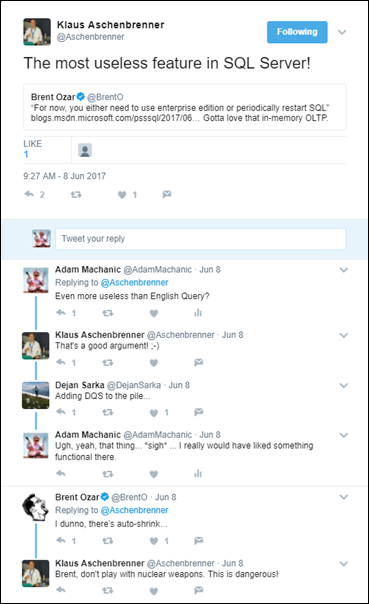
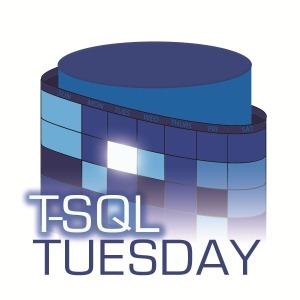
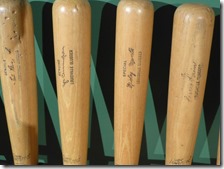

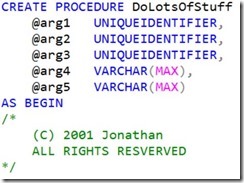
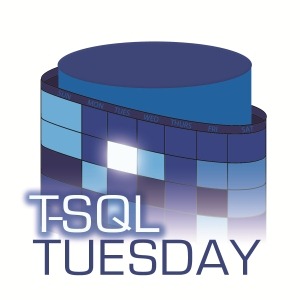
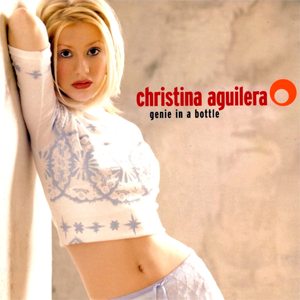
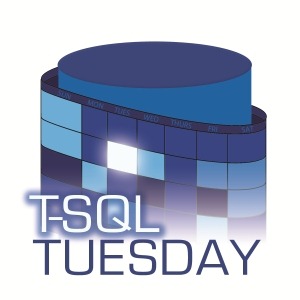
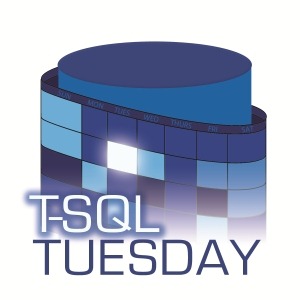 Just over seven years ago (wow, does time fly!) I launched
Just over seven years ago (wow, does time fly!) I launched